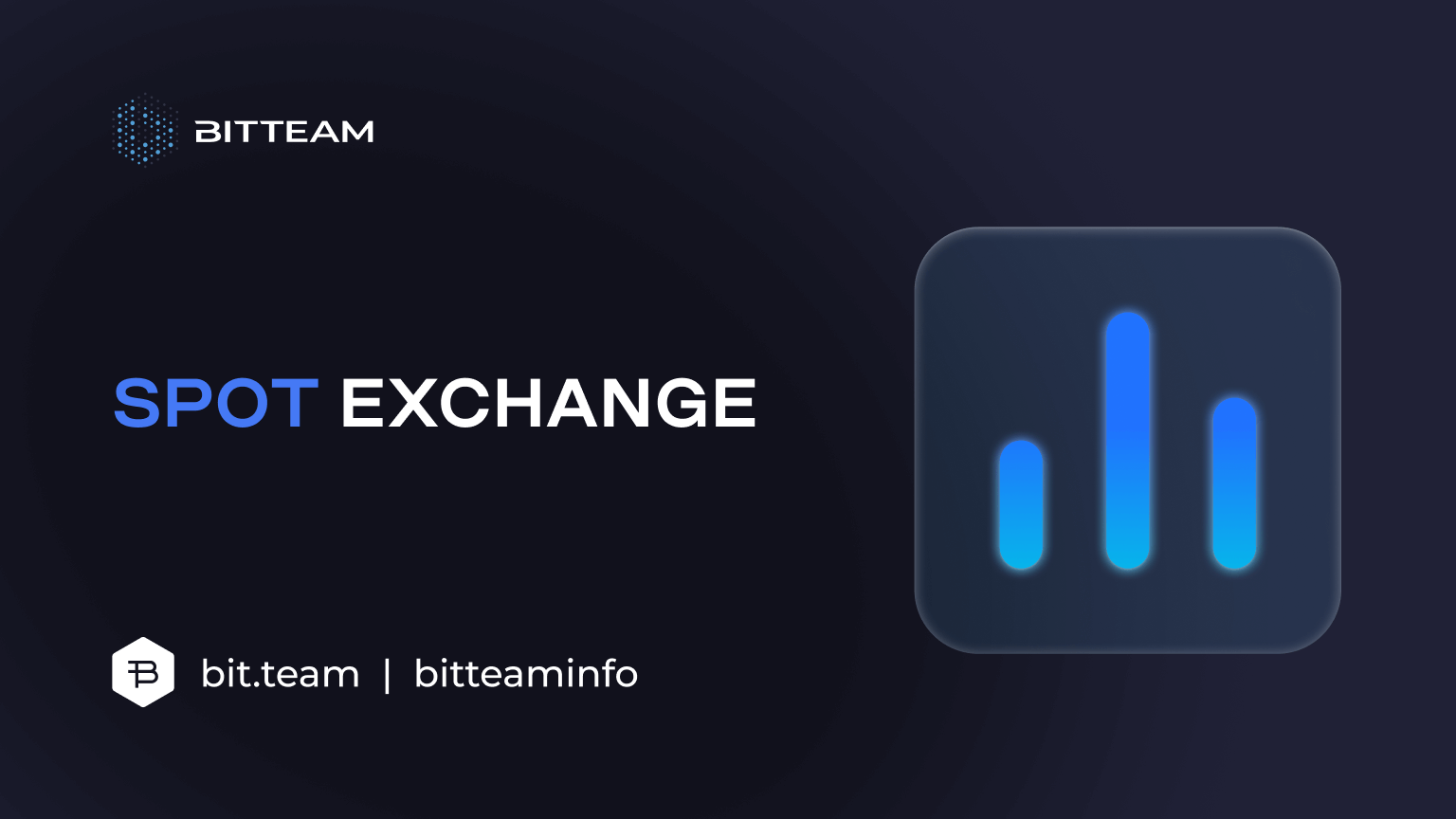SPOT-terminal of Bit.Team exchange
Introduction to SPOT Terminal
SPOT terminal is a functional tool on the Bit.Team platform, designed for real-time trading of cryptocurrencies. Unlike P2P exchanges, where transactions are made directly between users, SPOT terminal provides instant execution of orders to buy and sell cryptocurrencies at current market prices
How does SPOT Terminal work?
1. terminal interface
The main elements of the interface include:
- Trading Pairs: A list of trading pairs with current price, volume in USD per day and price change over 24 hours.
- Price Chart: Displays current and historical prices for selected cryptocurrencies.
- Transaction History: Displays the history of all executed transactions of the user.
- Orderbook: Shows current orders to buy and sell cryptocurrencies.
- Order Creation Form: Allows users to create orders to buy or sell cryptocurrency.
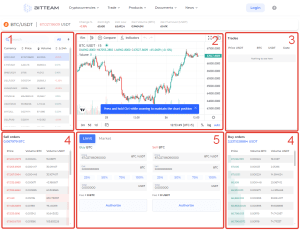
2. Types of Orders
SPOT terminal on Bitteam supports the following order types:
- Market orders (market): Executed at the current market price.
- Limit orders: Executed at a user-defined price.
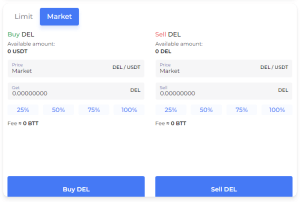
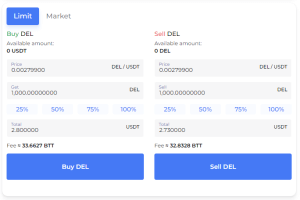
3. Execution Mechanism
Orders in the SPOT terminal are executed instantly due to high liquidity and the presence of a large number of traders. This allows users to execute trades quickly and efficiently without long waiting times.
4. Security and Encryption
SPOT Terminal uses state-of-the-art cryptographic methods to ensure the security of all transactions and user data. This includes data encryption using SSL/TLS protocols, two-factor authentication (2FA) and regular security audits.
Advantages of SPOT Terminal
Instant Deal Execution
SPOT terminal provides instant execution of orders, which allows traders to react quickly to market changes and conclude deals at current market prices.
High Liquidity
SPOT terminal has high liquidity due to a large number of trading participants and the presence of professional market makers. This minimizes slippage and allows trading large volumes of cryptocurrencies.
Wide Choice of Cryptocurrencies
The Bit.Team platform offers a wide range of cryptocurrencies for trading in the SPOT terminal. Users can choose from a variety of digital assets, including popular cryptocurrencies (Bitcoin, Ethereum) and lesser-known altcoins.
User-friendly Interface
The SPOT terminal interface is designed to meet the needs of both beginners and experienced traders. Access to charts and analytical tools makes the trading process convenient and efficient.
Earning options on SPOT Terminal
Short-term Trading
Short-term trading involves buying and selling cryptocurrencies within a single day to profit from short-term price fluctuations.
Long-term Investments
Users can use SPOT terminal for long-term investments in cryptocurrencies. Buying digital assets and holding them for a long time allows you to capitalize on the long-term growth of the market.
Arbitration
Traders can make money from arbitrage using price differences on different trading platforms. SPOT terminal provides quick access to market data, which allows traders to implement arbitrage strategies.
Text Instruction on Working with SPOT Terminal on Bit.Team
Step 1: Registration and verification
- Go to the Bit.Team website and sign up.
- Confirm your identity by following the instructions on the website.
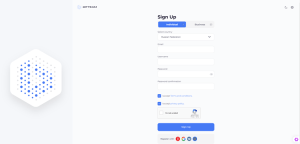
Step 2: Deposit of Funds
- Log in to your account and go to the Balance section.
- Select the cryptocurrency you want to deposit and click “Deposit”.
- Copy the wallet address or use the QR code to transfer funds to your Bit.Team account.
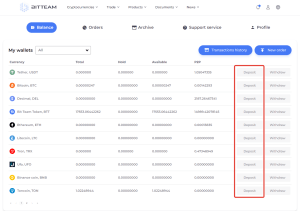
Step 3.1: Creating a Market Order
- In the SPOT terminal interface, select the cryptocurrency pair you want to work with.
- In the Market block, enter the amount of cryptocurrency you want to buy or sell.
- Click “Buy” or “Sell” to instantly execute an order at the current market price.
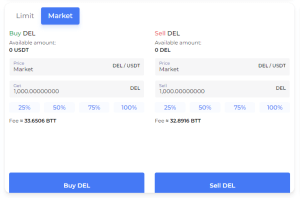
Step 3.2: Creating a Limit Order
- Select a cryptocurrency pair in the SPOT interface of the terminal.
- In the “Limit Order” block, specify the amount of cryptocurrency and the desired price.
- Click “Buy” or “Sell” to place an order in the orderbook. The order will be executed when the market price reaches the specified level.
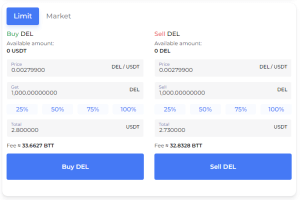
Step 4: Managing Orders
- Go to the “Orders” section to view all open orders.
- To cancel an order, click on the “Cancel” button next to the corresponding order.
- View the history of executed orders in the “Transaction History” section.
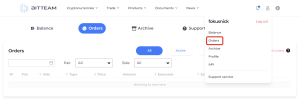
Conclusion
Bit.Team SPOT terminal is a functional tool for cryptocurrency trading, offering instant order execution, high liquidity and user-friendly interface. Regardless of your level of experience, using SPOT terminal allows you to trade cryptocurrencies efficiently, minimize risks and capitalize on market opportunities.