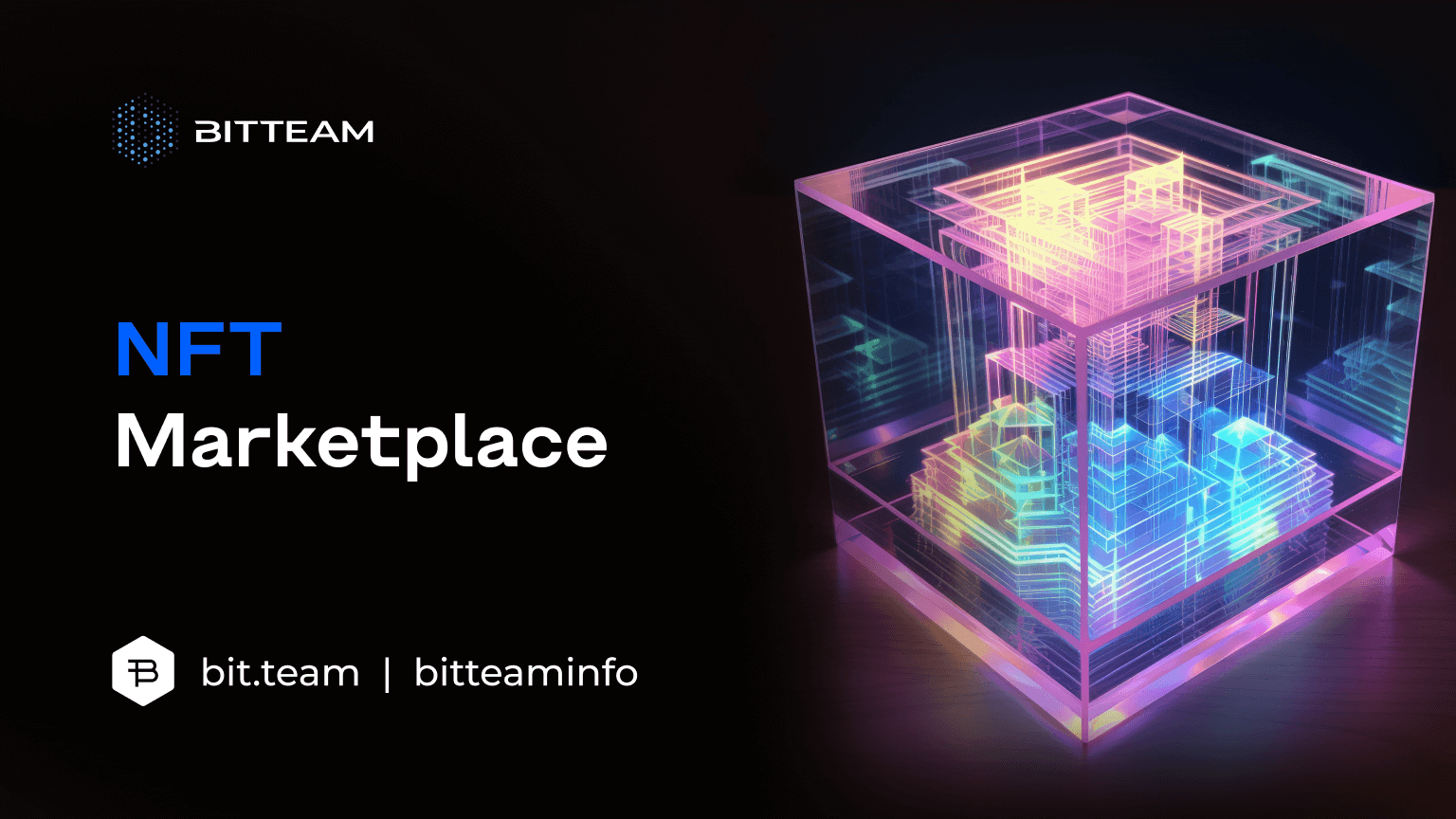NFT Marketplace on Bit.Team
What is NFT Marketplace?
The NFT Marketplace on Bit.Team is a digital platform for buying, selling, and creating non-fungible tokens (NFTs) based on the Decimal blockchain. NFTs represent unique digital objects that include artwork, gaming items, virtual real estate, and other forms of digital content. The Marketplace gives users the ability to exchange these tokens, set prices.
What is the purpose of the NFT Marketplace?
The NFT Marketplace serves several main functions:
- Digital content monetization: Content creators can sell their works as NFTs.
- Investing: Buying and selling NFTs provides new investment opportunities.
- Supporting Creative Industries: The platform serves to distribute and sell digital works.
- Collecting: Collectors can acquire and maintain their collections on the blockchain.
Options for making money on NFT
You can earn on the NFT marketplace in the following ways:
- Creating and selling NFTs: Artists and content creators can release their works as NFTs and sell them
- Buying and Reselling NFTs: Investors can buy NFTs and resell them at a higher price.
- Royalties: Original creators can receive a percentage of each subsequent sale of their tokens.
Instructions on how to buy NFTs on Bit.Team
1. Registration and Verification
- Register on the Bit.Team website.
- Complete the verification process by providing the necessary documents.
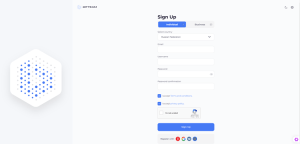
2. Deposit of funds
- Log in to your account and go to the Balance section.
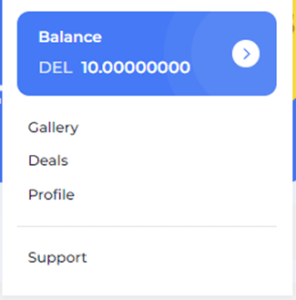
2. Choose a cryptocurrency to deposit and transfer funds to your account (NFT purchases on the platform are made with the native DEL coin).
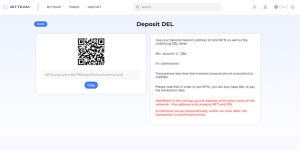
3. Selecting the NFT
- Go to the “NFT Marketplace” section.
- Browse available NFTs using filters and categories to search.
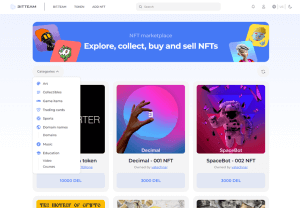
4. Purchase at a fixed price
- Select NFT.
- Click on the “Buy” button and confirm your purchase.
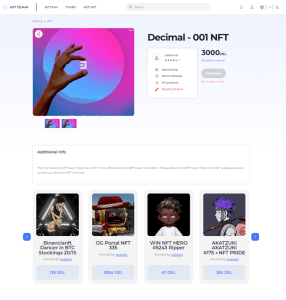
5. Buying at the offered price (auction)
- Select the NFT to be sold at auction.
- Enter the suggested price and click “Bid”.
- Monitor the auction.
6. Completing the transaction
- After a successful purchase, the NFT will be added to your digital wallet.
- View your purchases in the “Gallery” section.
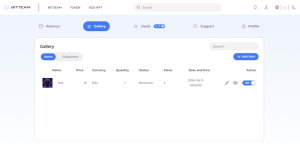
Instructions for selling NFT on Bit.Team
1. Preparing to sell
- Go to the “ADD NFT” section of the Bit.Team platform.
- Copy the displayed address for the NFT translation.
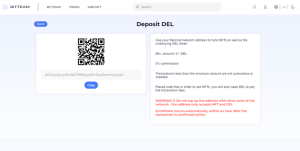
2. Transfer NFT to Bit.Team
- Log in to your wallet on the Decimal platform.
- Select the NFT you want to sell.
- Send the selected NFT to the copied address.
3. Putting NFT for sale
- Once the NFT has arrived on your Bit.Team wallet, go to the “Gallery” section.
- Select the NFT you want to sell and click the “Edit” button
- Fill in the sale parameters: category, title, description and price (sale at a fix price or auction).
- Then click the “Activate” button and the NFT will be displayed in the specified category of the marketplace.
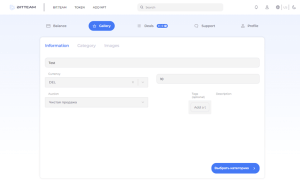
Conclusion
The NFT Marketplace on Bit.Team is a platform for trading and investing in non-mutualizable tokens, powered by the Decimal blockchain. By following these instructions, users can buy and sell NFT using the platform’s features.