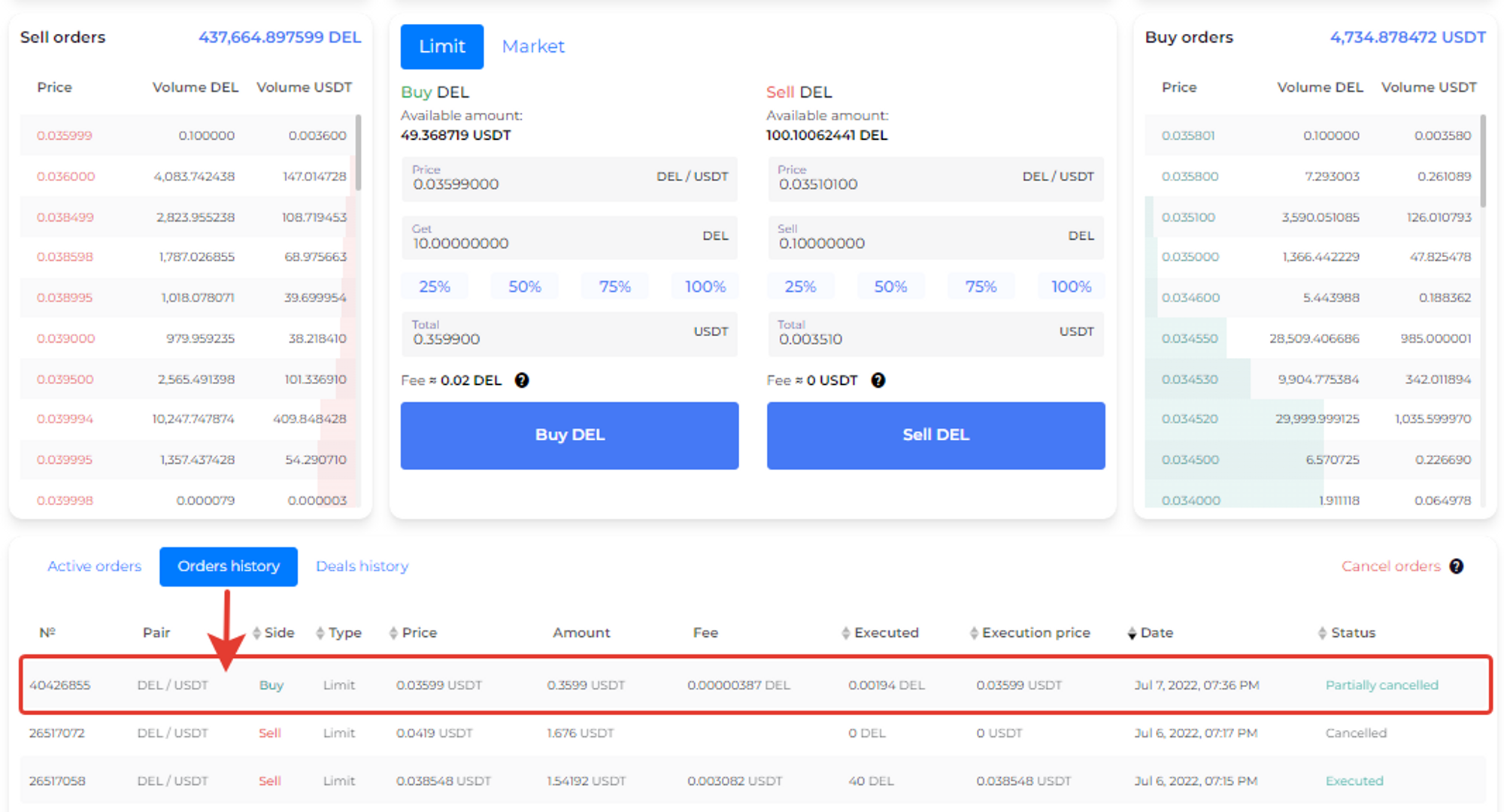How to buy crypto on Bit.team website
Go to the bit.team homepage, click “To the Exchange” or click “Trade” near a trading pair you need.
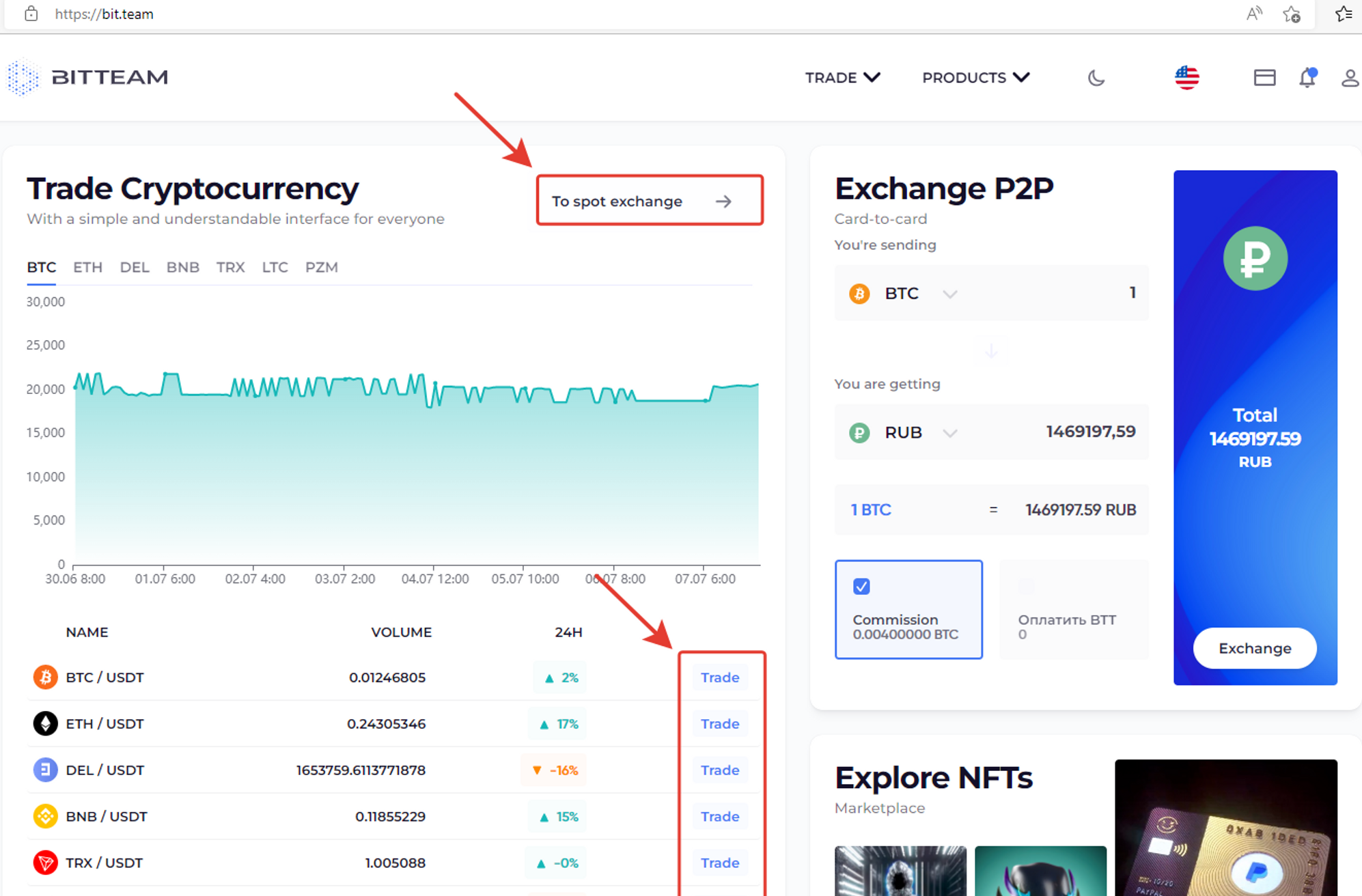
In the first block, select the desired trading pair by entering the cryptocurrency ticker in the search field.
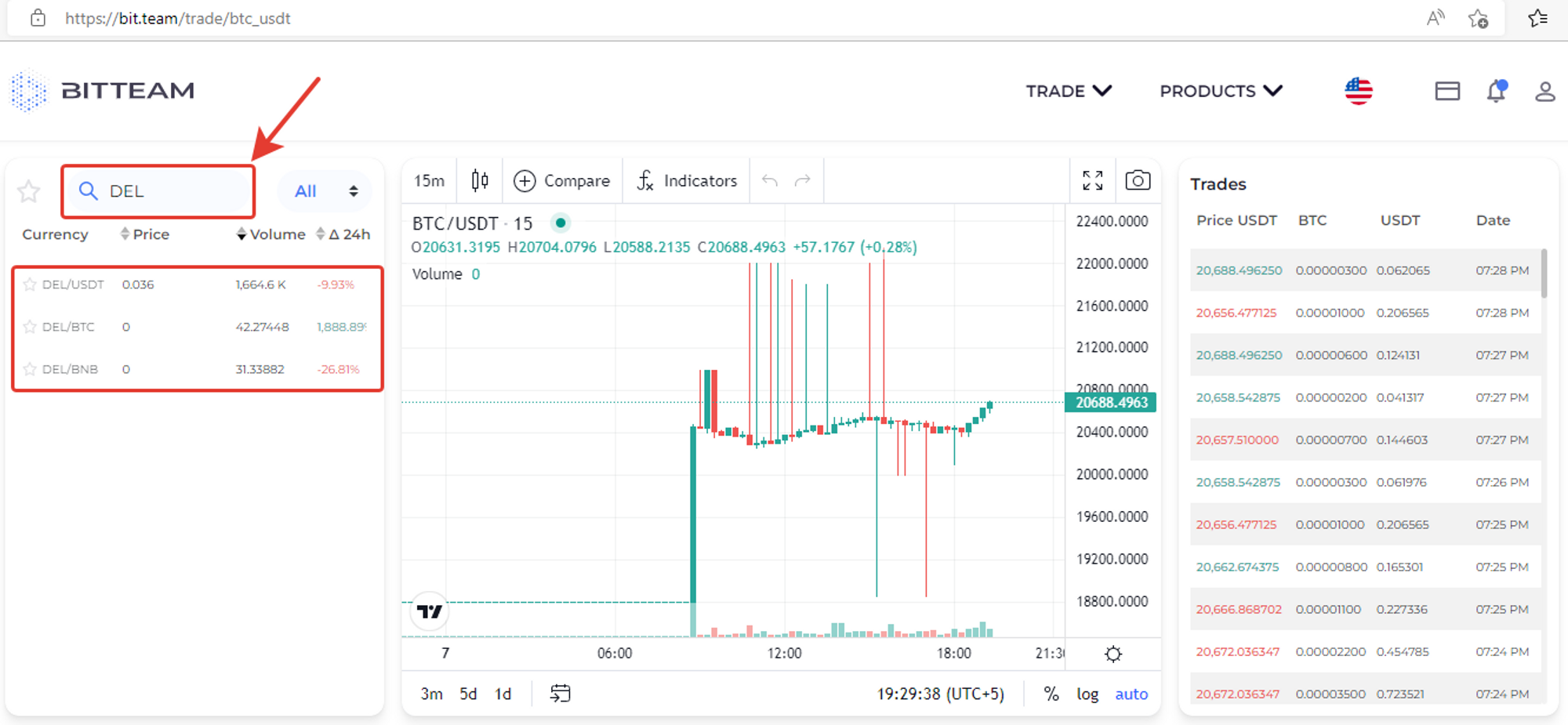
Check that you have a positive account balance to complete the transaction. Otherwise - see the instructions - “how to top up the balance”.
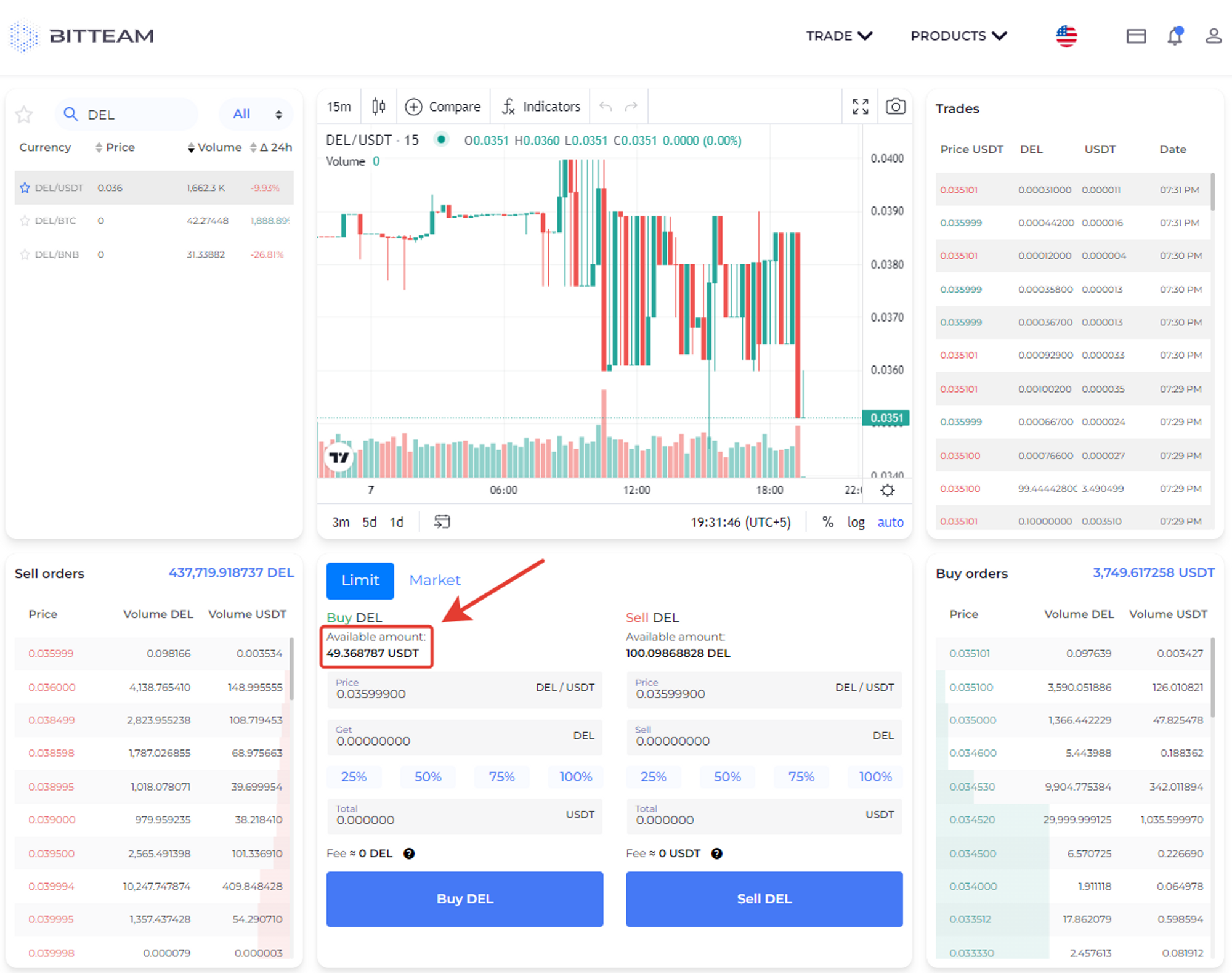
Now, you can instantly purchase cryptocurrency by clicking on the price in the “Sell Orders” block. Next, press “Buy".
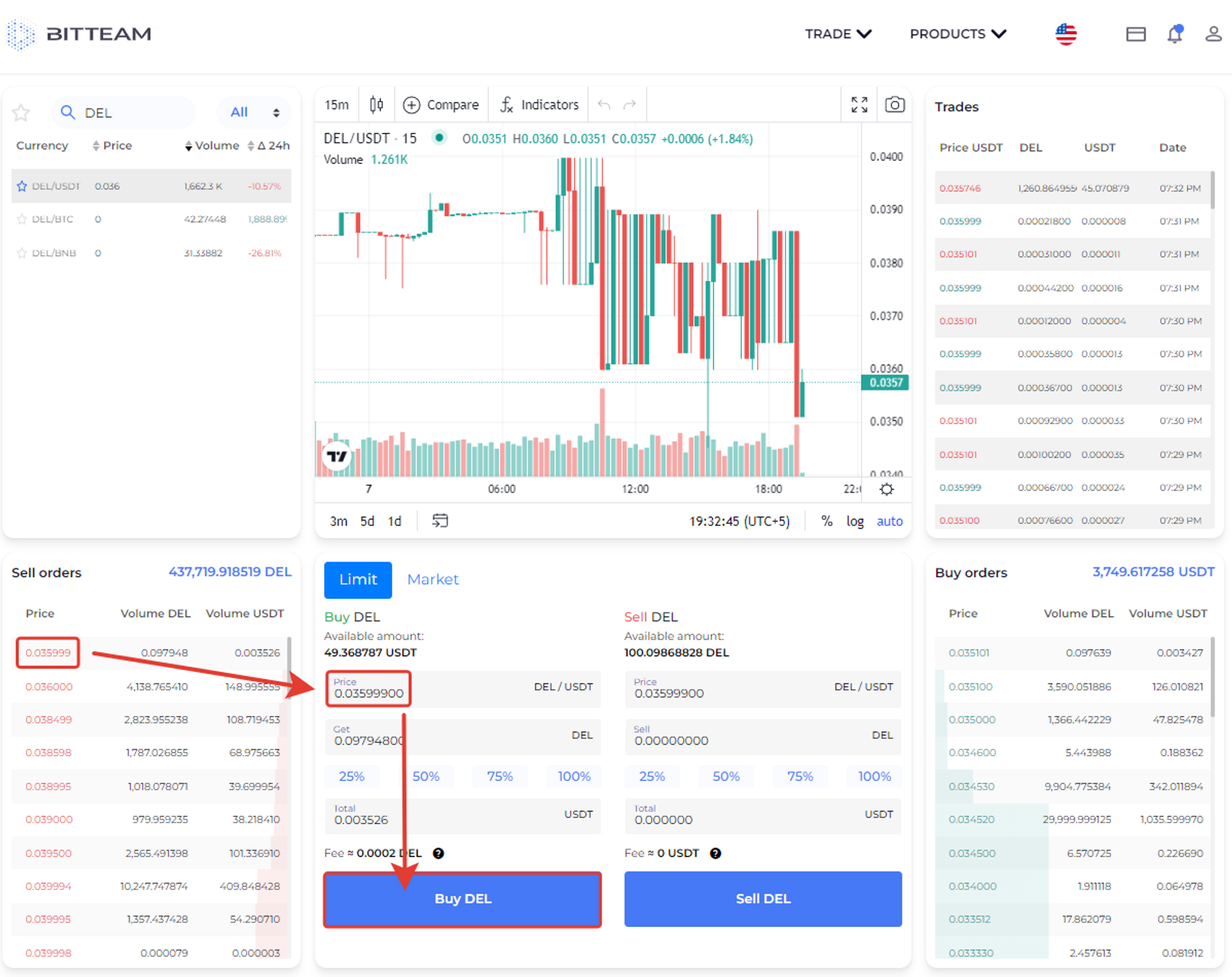
Also, if you want to set your own price, then put the required price in the “Price” field of the “Buy” section, and indicate the amount of cryptocurrency. Click “Buy". Your order will be placed in the “Purchase Orders" section. Now you will have to wait until there is a seller willing to sell crypto at your purchase price.
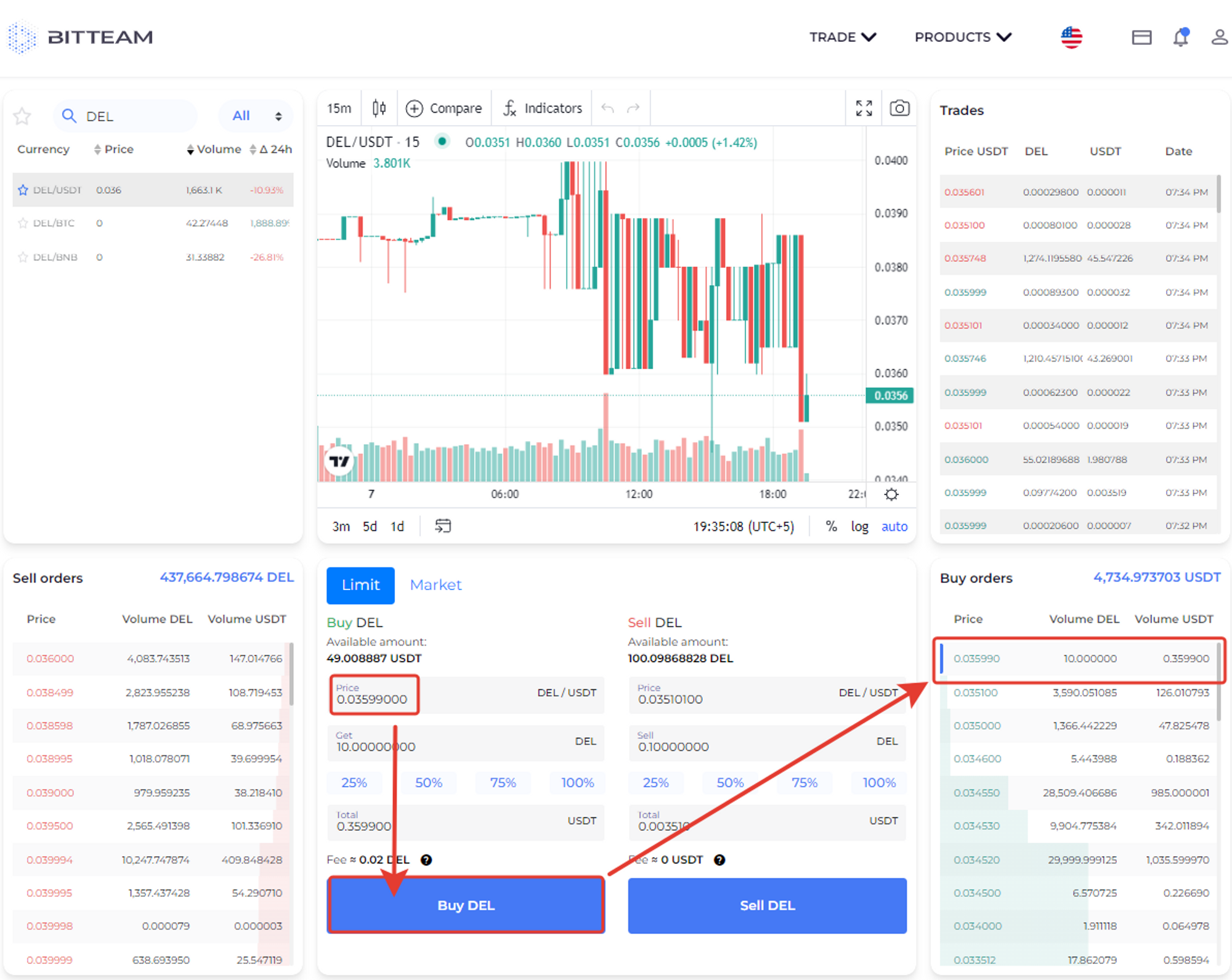
As soon as the order is executed, an corresponding record will appear in the “Order History”